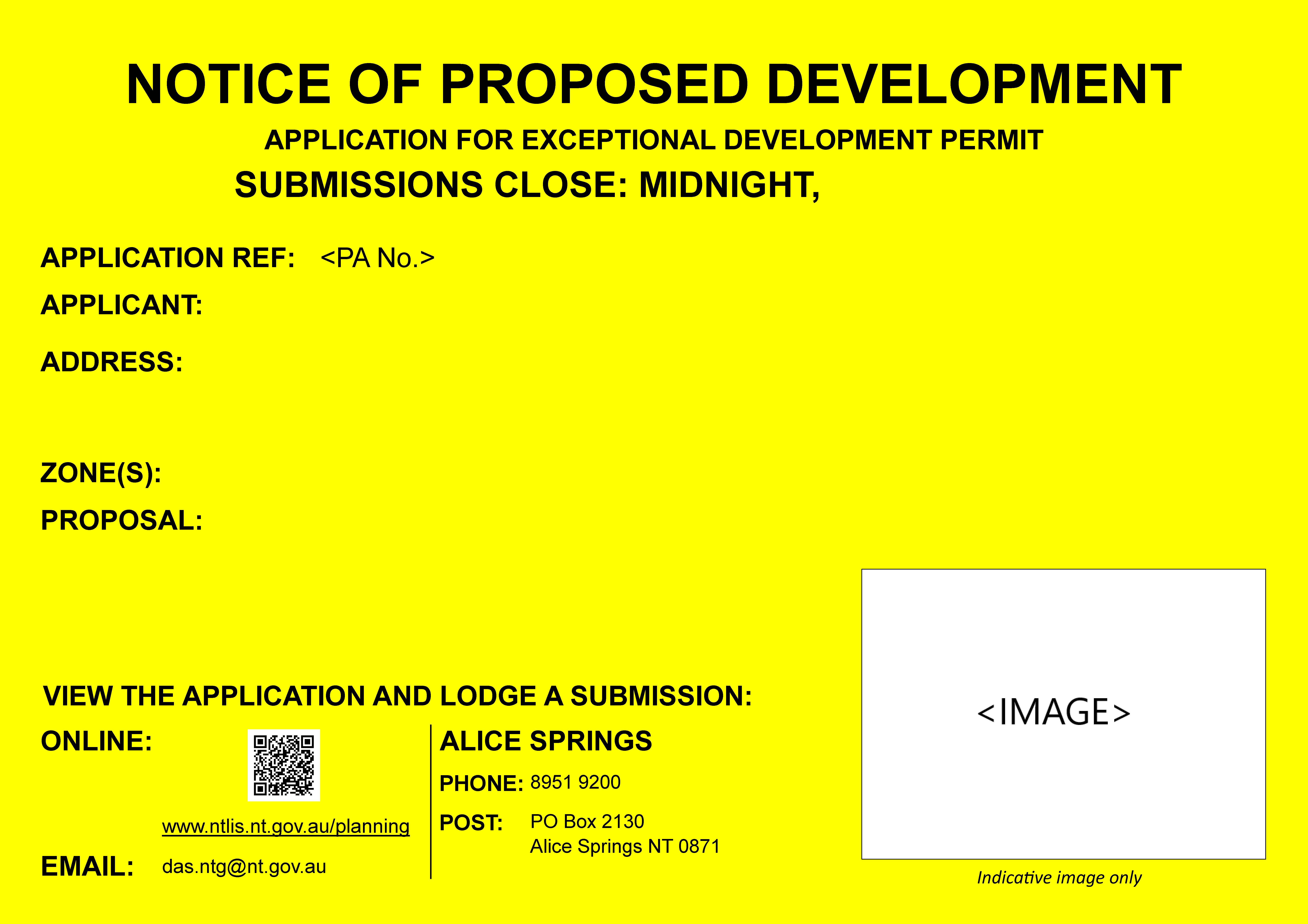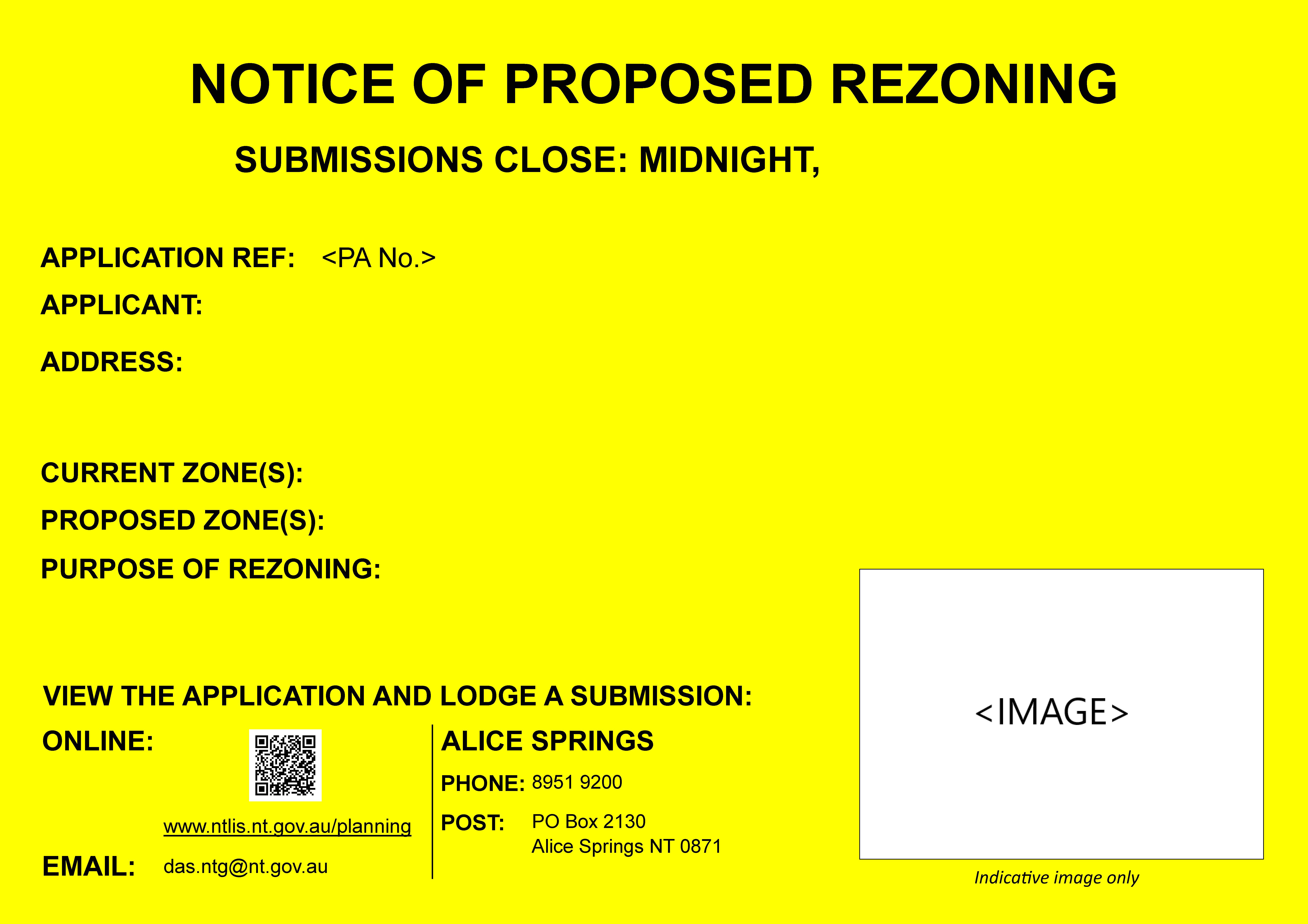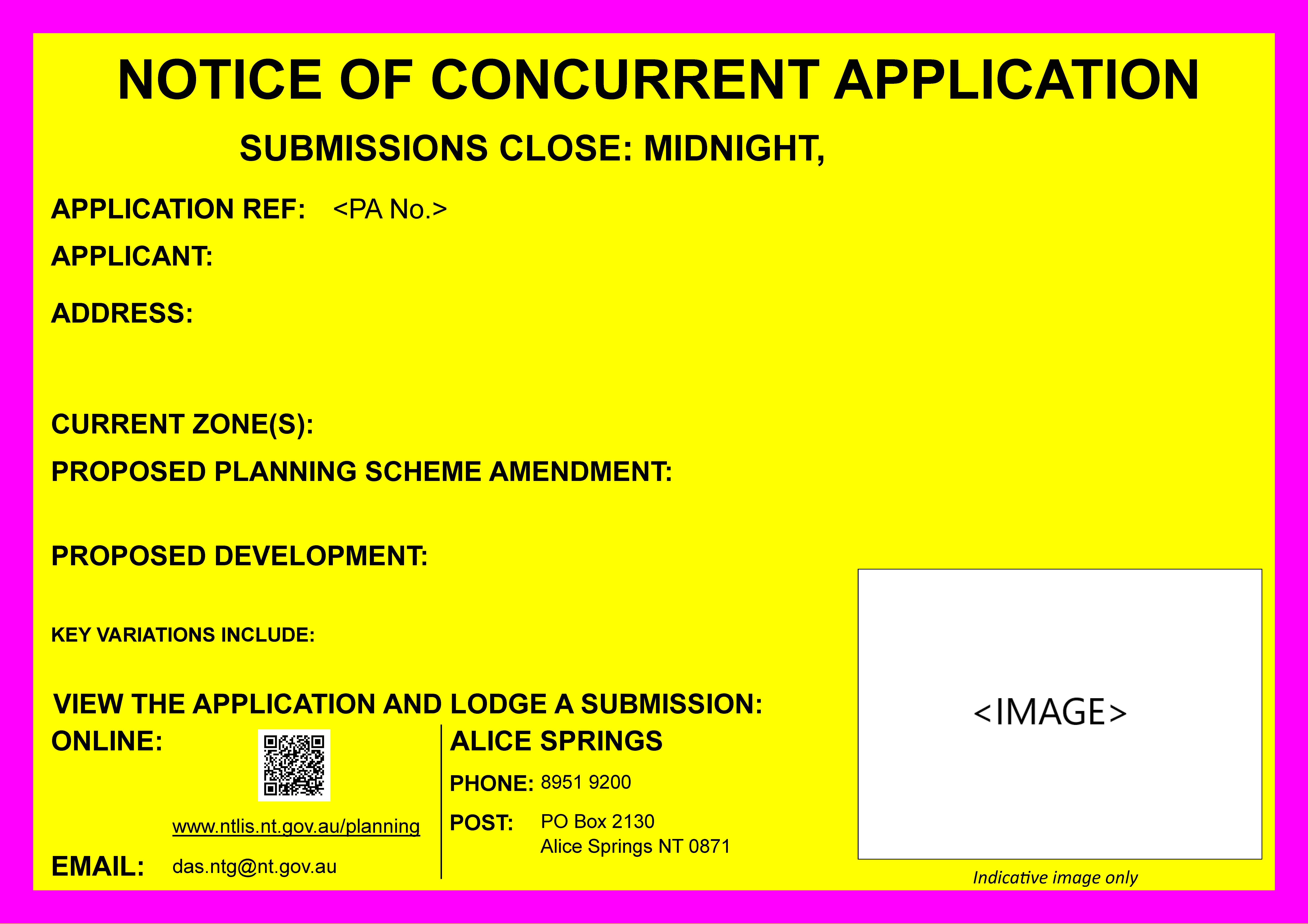Signage requirements for planning applications
New signage rules
On Friday 21 January 2022, new rules came into effect about signage requirements for planning applications going on public exhibition.
If your development is in a certain locality and will go on public exhibition, you will need to follow the new rules.
Read below for more information.
After your planning application is accepted, you will get an email about your signage requirements.
Signage types
The signage you need to use depends on the application type and locality.
Custom sign
You must use a custom sign if:
- you have one of these applications:
- development application
- rezoning
- exceptional development permit
- concurrent application, and
- your development is in any of these localities:
- Darwin
- Palmerston
- Litchfield
- Alice Springs.
There is no additional charge for custom signs.
Stock sign
If your development is outside of the areas listed above, you must use a stock sign. A planner will contact you to confirm what to write on your signs.
Features of the signs and how to collect
Read about different features of custom and stock signs, including the collection process.
Custom signs
Once you have paid your advertising fee, Development Assessment Services will order the custom sign.
Once your sign is ready, collect it the day before your exhibition starts.
You can collect it from Colemans printing office in Darwin or Alice Springs.
For opening hours and contact details, go to the Colemans website.
If you don’t pick up your sign on time or there's an error on the custom sign, contact a planner as soon as possible. The start of your exhibition period may be delayed to the following week.
Features
Custom signs include:
- a customised image of the proposed development
- a QR code that links directly to the Development Applications Online website
- the application number
- details of any proposed key variations – for example:
- building height
- setbacks
- car parking
- residential density
- minimum lot sizes.
Custom signage samples
Below are custom signage samples for each application type.
Stock signs
You can collect stock signs from your local planning office or other locations as advised.
If your site is in a remote community, a planner will contact you about how and where to collect a stock sign.
The previous style signs are being phased out. They may continue to be used in regional and remote communities until existing stock runs out.
If you're in the greater Darwin or Alice Springs localities and have a supply of old stock signs, return these to your nearest planning office.
Features
Stock signs have:
- text only (no image)
- blank fields that you fill in yourself
- a QR code that links directly to the Development Applications Online website.
During exhibition
Place the sign on your development site.
Signs must be clearly visible from the nearest public road.
A suitable place to attach the sign is to:
- a boundary fence
- star pickets or
- stakes near the property boundary.
The sign must be placed on, or within a reasonable distance from, each public road frontage of the development site. In some instances, you may also be provided with a map indicating where the sign should be placed.
If you're unsure of where to locate your sign, contact a planner.
You must keep your sign displayed throughout the exhibition period.
If your sign is damaged by the weather, or if it is vandalised or removed during the exhibition period, contact a planner as soon as possible to arrange a replacement sign.
After exhibition
All signs must be removed within one week after exhibition ends.
At the end of the exhibition period, you will get an email to complete a signage declaration on Development Applications Online.
If you're having trouble locating the declaration, contact your assigned planning officer or contact a planner.
Contact
For more information, contact Development Assessment Services on 08 8999 6046 or das.ntg@nt.gov.au.
Share this page:
URL copied!