Check your vehicle registration
Check your vehicle or trailer registration status, expiry and inspection date below.
You can only search NT registered vehicles.
For an interstate plate number, you must contact the relevant state or territory’s vehicle registration authority.
If your registration details don't display:
- check if you entered your plate number correctly or
- read below for other ways to check your rego.
If you're checking the expiry date, your vehicle registration expires at midnight on that date.
Disclaimer
The search is only available for vehicles that have been or are registered in the Northern Territory (NT).
The registration details are provided for the user's information only. The NT Government and Motor Vehicle Registry (MVR) take no responsibility for any misuse of the information obtained through this service.
The information provided is collected from vehicle owners and other vehicle registration authorities throughout Australia.
While care has been taken to ensure that the information provided is true and correct, the accuracy, completeness and currency of the information provided through the service depends on upon the accuracy, completeness and currency of the information provided to MVR.
MVR does not independently verify the accuracy of the information.
MVR makes no warranty as to the correctness of the information provided or it's suitability for a particular purpose.
How to enter plate numbers
To check your NT rego, you must enter the characters and numbers on your number plate, for example CA11AA.
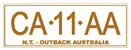
For plates with leading characters, you must also enter the characters before the number.
If you're checking a:
- trailer plate - use the leading character 'T', for example TA3456
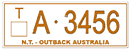
- WWII plate - use the leading characters 'WWII', for example WWII956
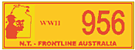
- commercial passenger vehicle plate - use the leading characters ‘TAXI’ and ‘MO’, for example TAXI956 and MO1956

- club registration plate - use the leading characters 'CLUB', for example CLUBOLDCAR

- pastoral vehicle registration plate - use the leading character 'P', for example P1234.
If you can't find what you're looking for, call the MVR Contact Centre on 1300 654 628.
Other ways to check your rego
NT Rego app
The NT Rego app is a free NT Government app for your smartphone or tablet.
Find out more about the NT Rego app.
Through the Personal Property Securities Register
The Personal Property Securities Register (PPSR) is a national register where you can get the following information on a particular vehicle:
- registration status
- written off or stolen status
- monies owing (debt) to banks or finance companies on a vehicle.
You can call the PPSR on 1300 007 777 or go to the Personal Property Securities Register website.
You will need the vehicle identification number (VIN) or chassis number to check the register. There is a small fee for this service.
Renew your vehicle registration
If your vehicle registration is due to expire, you must renew it with the Motor Vehicle Registry (MVR).
You may choose a registration period of 1, 3, 6 or 12 months.
You can also get a concession on your registration fee if you have an eligible concession card.
If you intend to make your vehicle available for hire or rental for the first time, you must declare and register it as one before you can renew it.
Check if you need an inspection
You can check if your vehicle needs an inspection using:
- your renewal notice
- check your vehicle registration online
- NT Rego app
If it’s due, your inspector may supply the inspection report (green slip) to the MVR, or you can submit it:
- by email to mvr.inspections@nt.gov.au
- through the NT Rego app
- in person at an MVR office.
You must allow one business day before renewing if you submit your inspection report by email or via the NT Rego app.
Who can’t renew
You can’t renew if you have a:
- cancelled or suspended vehicle registration
- defected vehicle.
How to renew
Before you renew, you must check that you have your:
- transaction number - shown on your registration renewal notice to renew online
- registration number (number plate)
- concession card (if applicable) - if you’re using it for the first time, you must let MVR know.
You can renew and pay through any of the below.
Online
You can renew your registration through MVR Quickpay or the NT Rego app.
You can pay using Visa, MasterCard or BPAY.
If you're paying with BPAY
At the end of your renewal transaction in MVR Quickpay, you'll get your BPAY customer reference number.
You can only use your BPAY customer reference number once.
To make a payment using BPAY, follow these steps:
Step 1. Copy the payment details from the MVR Quickpay screen:
- customer reference number
- BPAY biller code
- payment amount.
Step 2. Log in to your nominated bank and process your BPAY payment.
In person at an Australia Post
If you have a renewal notice with a Post Billpay barcode, you can renew your registration at a post office.
You can't use the Australia Post app to pay for your renewal. You must do this in person.
If you don't have a renewal notice, you can go to a participating Australia Post outlet.
You must:
- have your evidence of identity e.g. driver licence
- provide a letter of authority – if you're not the registered owner and don’t have a renewal notice.
You can pay by cash, BasicsCard, EFTPOS, Visa or MasterCard.
Phone
To renew over the phone, call 1300 654 628.
You can pay by Visa or MasterCard.
In person at an MVR office
You can renew at an MVR office (Monday to Friday 8am to 4pm).
You must:
- have your renewal notice or evidence of identity eg. driver licence
- provide a letter of authority – if you're not the registered owner and don’t have a renewal notice
You can pay by cash, BasicsCard, EFTPOS, Visa or Mastercard.
To renew your registration by mail, you must send:
- your renewal notice
- a letter requesting renewal including your vehicle's registration number – if you don’t have a renewal notice
- a copy of your evidence of identity eg. driver licence
- an authorisation letter – if you’re not the registered owner
- your inspection report (if due for an inspection and not submitted already)
- a money order for your renewal fee.
If you meet these conditions, mail to:
Motor Vehicle Registry
GPO Box 530
Darwin NT 0801
Apply for your vehicle registration history
You can apply for your vehicle registration history. It may include any of the information below:
- your vehicle details
- date you bought or sold the car
- registration expiry date.
Before you apply
You can apply if any of the below applies to you:
- it's your information
- the owner of the information gave you written consent and a copy of their identity - e.g. ID card
- you have legal authority to request the information
- you're from a law enforcement agency.
How to apply
Follow the steps below.
Step 1. Prepare all required documents
You must complete one of the following forms:
- M6 Application for disclosure of information: for individual or non-government organisations form PDF (597.0 KB)
- M10 Application for disclosure of information: for government agencies form PDF (191.3 KB).
You also need to provide the following:
- evidence of identity and residency
- authority documents - if required.
Step 2. Submit all required documents and pay fee
You can submit by any of the options below.
Email the required documents to mvr.infosearch@nt.gov.au.
MVR will contact you about payment. You can pay the registration history fee by Visa or MasterCard.
In person
Submit the required documents at an MVR office.
You can pay the registration history fee by cash, EFTPOS, MasterCard, Visa or BasicsCard.
Send all the required documents to:
Motor Vehicle Registry
GPO Box 530
Darwin NT 0801
You can pay the registration history fee by money order.
Apply for other records history
You can also apply for your recorded address history.
If you need to do a search of other details on your records, contact the MVR.
Cancel or refund your vehicle registration
You can cancel your vehicle registration if your vehicle is:
- written off (beyond repair)
- stolen
- no longer being driven
- registered interstate.
You can also receive a refund if you have at least one whole month remaining until your registration expiry date.
Once you cancel your vehicle registration, you can't drive it. It is an offence to drive an unregistered vehicle.
Who can apply
You can cancel your vehicle registration and receive the refund (if applicable) if you're:
- the registered owner
- an authorised agent or nominated operator acting on behalf of the registered owner.
If you're an authorised agent or a nominated operator, you must have written permission from the registered owner confirming consent to act on their behalf.
Get a refund before you sell or dispose of a vehicle
You can apply to cancel your registration before selling or disposing of the vehicle.
You are not eligible to cancel the registration or get a refund if you are not the registered owner and can't surrender the NT number plates.
How the refund is calculated
The refund is calculated on the number of whole months remaining until your vehicle registration expiry date.
An administration fee is also payable and will be deducted from the refund.
How to apply
To cancel your vehicle registration, you must follow these steps.
Step 1. Fill in the application to cancel registration PDF (148.7 KB)
To get a refund, you must include your email address in the application. Without it, we can't process your refund.
Step 2. Return the vehicle's NT number plates or the number plate surrender receipt, and any supporting documents with the form to an MVR office or by email to MVR@nt.gov.au.
You may also need to supply:
- written permission from the registered owner if you're not an authorised agent or nominated operator
- police report or advice if your vehicle is written off or stolen
- authorised receipt if you've surrendered your NT number plate interstate.
How to claim your refund
Once your application has been processed, you will receive an email from MVR with step by step instructions on how to claim your refund.
Refunds will take 5 working days to reach your bank account.
NT Rego app
NT Rego is a free official Northern Territory (NT) Government app for your smartphone or tablet.
In the app, you can:
- check any NT-registered vehicle's registration status, expiry and inspection due date - find out how
- set up reminders for your vehicle registration renewal - find out how
- find your nearest authorised inspector and call them
- submit your vehicle inspection report
- check the status and validity of a Commercial Passenger Vehicle (CPV) driver's ID card.
The app also has links for you to:
- renew your NT vehicle registration and driver licence
- access MVR for Business
- update your contact details and request to have your renewal notices sent by SMS or email
- book a vehicle inspection at the Wishart inspection facility (Darwin)
- create and order NT personalised plates
- find a nearby Motor Vehicle Registry (MVR) office
- go to the MVR website to find services.
Get the app
The app is compatible with:
- Android devices with version 7.0 or later
- iPhones, iPod touch and iPads with iOS 11.0 or later.
Self-help
Below are some instructions to help you use the app.
Enter plate numbers in the app
You must enter the characters and numbers on your number plate - for example CA11AA.
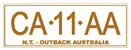
For plates with leading characters, you must also enter the characters before the number.
If you're checking a:
- trailer plate - use the leading character 'T' - for example TA3456
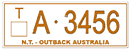
- WWII plate - use the leading characters 'WWII' - for example WWII956
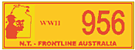
- commercial passenger vehicle plate - use the leading characters ‘TAXI’ and ‘MO’ - for example TAXI956 and MO1956

- club registration plate - use the leading characters 'CLUB' - for example CLUBOLDCAR

- pastoral vehicle registration plate - use the leading character 'P' - for example P1234.
If you can't find what you're looking for, call the MVR on 1300 654 628.
Get reminders - for vehicle registration only
You must set up the reminder on the NT Rego app every renewal period.
To get reminders, follow these steps:
Step 1. Open the NT Rego app.
Step 2. Click 'registration check' and enter your registration number.
Step 3. Select your vehicle.
Step 4. Click 'set reminder'.
If you get a prompt to allow the app to show notifications, you must approve this.
You will get a notification 6 weeks, 4 weeks and one week before your registration is due.
MVR for Business
MVR for Business is a secure system to complete Northern Territory (NT) vehicle registration transactions.
Change to login
The login button in MVR for Business has changed from ‘Login with myGovID’ to ‘Continue with Digital Identity’.
When you click the login button, you’ll be:
- given the option to select myGovID as your Digital Identity and
- asked to provide consent to share your information.
What you can do
Read below to find out what transactions you can do.
Approved licensed motor vehicle dealer (LMVD)
Depending on the access given to you as an LMVD, you can do the following transactions:
- renew registrations in bulk
- re-register previously registered NT vehicles and transfer an interstate registration
- submit notice of disposals - read responsibilities as a seller
- transfer ownership - read responsibilities as a buyer
- you can transfer vehicles in and out of your name
- register factory-new vehicles - read register your vehicle for the first time
- record vehicle compliance checks.
Employers can also grant their staff's access to carry out transactions on the business' behalf.
For information about eligibility, responsibilities and self-help, read the LMVD guide PDF (870.7 KB).
Business fleet operator
To be a business fleet operator, you must:
- be a business, company or association
- have multiple vehicles registered in your name.
If you have a business fleet operator account, depending on the access given to you by MVR, you can do the following transactions:
- renew registrations in bulk
- re-register previously registered NT vehicles and transfer an interstate registration
- submit notice of disposals - read responsibilities as a seller
- upgrade heavy vehicle configuration.
You can only do these transactions on vehicles that are registered to your business.
Employers can also manage their staff's access to carry out transactions on the business' behalf.
To cancel vehicle registrations, you should attend an MVR office. Find out how to cancel or refund your vehicle registration.
Authorised inspector
If you have an inspector account, depending on the access given to you by MVR, you can do the following transactions:
- submit roadworthy inspections
- record vehicle compliance checks.
Employers can also manage their staff's access to carry out transactions on the business' behalf.
You can't submit roadworthy or compliance inspections on vehicles registered in your name.
What you need
To use MVR for Business, you will need your:
- Digital Identity or your personal MVR customer ID number
- email address set-up with MVR.
You must create an account as a principal authority or agent before you can process transactions.
Find out how to create an account (and add a principal authority) PDF (612.8 KB).
By registering an account or using MVR for Business, you're accepting and agreeing to the terms and conditions PDF (491.8 KB).
Self-help
You can access MVR for Business self-help materials from the list below.
- Access MVR for Business PDF (173.4 KB)
- Create an account PDF (612.8 KB)
- Manage staff access PDF (381.4 KB)
- Submit a roadworthy inspection PDF (399.2 KB)
- Submit a compliance check PDF (328.2 KB)
- Upgrade NHV permit PDF (509.9 KB)
- Submit a notice of disposal PDF (532.2 KB)
- Register a factory-new vehicle PDF (615.0 KB)
- Transfer ownership of a vehicle PDF (708.0 KB)
- Renew registration PDF (390.3 KB)
- Re-register a previously registered vehicle PDF (529.4 KB)
- Reprint documents PDF (136.6 KB)
Contact
You can contact the MVR by:
- phone: 1300 654 628 (Monday to Friday 8am to 4pm)
- email: mvr.vehicletraders@nt.gov.au


