Check your vehicle registration
Check your vehicle or trailer registration status, expiry and inspection date below.
You can only search NT registered vehicles.
For an interstate plate number, you must contact the relevant state or territory’s vehicle registration authority.
If your registration details don't display:
- check if you entered your plate number correctly or
- read below for other ways to check your rego.
If you're checking the expiry date, your vehicle registration expires at midnight on that date.
Disclaimer
The search is only available for vehicles that have been or are registered in the Northern Territory (NT).
The registration details are provided for the user's information only. The NT Government and Motor Vehicle Registry (MVR) take no responsibility for any misuse of the information obtained through this service.
The information provided is collected from vehicle owners and other vehicle registration authorities throughout Australia.
While care has been taken to ensure that the information provided is true and correct, the accuracy, completeness and currency of the information provided through the service depends on upon the accuracy, completeness and currency of the information provided to MVR.
MVR does not independently verify the accuracy of the information.
MVR makes no warranty as to the correctness of the information provided or it's suitability for a particular purpose.
How to enter plate numbers
To check your NT rego, you must enter the characters and numbers on your number plate, for example CA11AA.
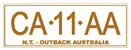
For plates with leading characters, you must also enter the characters before the number.
If you're checking a:
- trailer plate - use the leading character 'T', for example TA3456
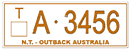
- WWII plate - use the leading characters 'WWII', for example WWII956
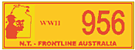
- commercial passenger vehicle plate - use the leading characters ‘TAXI’ and ‘MO’, for example TAXI956 and MO1956

- club registration plate - use the leading characters 'CLUB', for example CLUBOLDCAR

- pastoral vehicle registration plate - use the leading character 'P', for example P1234.
If you can't find what you're looking for, call the MVR Contact Centre on 1300 654 628.
Other ways to check your rego
NT Rego app
The NT Rego app is a free NT Government app for your smartphone or tablet.
Find out more about the NT Rego app.
Through the Personal Property Securities Register
The Personal Property Securities Register (PPSR) is a national register where you can get the following information on a particular vehicle:
- registration status
- written off or stolen status
- monies owing (debt) to banks or finance companies on a vehicle.
You can call the PPSR on 1300 007 777 or go to the Personal Property Securities Register website.
You will need the vehicle identification number (VIN) or chassis number to check the register. There is a small fee for this service.
Give feedback about this page.
Share this page:
URL copied!