NT Rego app
NT Rego is a free official Northern Territory (NT) Government app for your smartphone or tablet.
In the app, you can:
- check any NT-registered vehicle's registration status, expiry and inspection due date - find out how
- set up reminders for your vehicle registration renewal - find out how
- find your nearest authorised inspector and call them
- submit your vehicle inspection report
- check the status and validity of a Commercial Passenger Vehicle (CPV) driver's ID card.
The app also has links for you to:
- renew your NT vehicle registration and driver licence
- access MVR for Business
- update your contact details and request to have your renewal notices sent by SMS or email
- book a vehicle inspection at the Wishart inspection facility (Darwin)
- create and order NT personalised plates
- find a nearby Motor Vehicle Registry (MVR) office
- go to the MVR website to find services.
Get the app
The app is compatible with:
- Android devices with version 7.0 or later
- iPhones, iPod touch and iPads with iOS 11.0 or later.
Self-help
Below are some instructions to help you use the app.
Enter plate numbers in the app
You must enter the characters and numbers on your number plate - for example CA11AA.
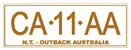
For plates with leading characters, you must also enter the characters before the number.
If you're checking a:
- trailer plate - use the leading character 'T' - for example TA3456
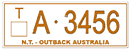
- WWII plate - use the leading characters 'WWII' - for example WWII956
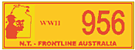
- commercial passenger vehicle plate - use the leading characters ‘TAXI’ and ‘MO’ - for example TAXI956 and MO1956

- club registration plate - use the leading characters 'CLUB' - for example CLUBOLDCAR

- pastoral vehicle registration plate - use the leading character 'P' - for example P1234.
If you can't find what you're looking for, call the MVR on 1300 654 628.
Get reminders - for vehicle registration only
You must set up the reminder on the NT Rego app every renewal period.
To get reminders, follow these steps:
Step 1. Open the NT Rego app.
Step 2. Click 'registration check' and enter your registration number.
Step 3. Select your vehicle.
Step 4. Click 'set reminder'.
If you get a prompt to allow the app to show notifications, you must approve this.
You will get a notification 6 weeks, 4 weeks and one week before your registration is due.
Give feedback about this page.
Share this page:
URL copied!

